Aqua-Air Tempwise 2001 Specifications
Browse online or download Specifications for Thermostats Aqua-Air Tempwise 2001. Aqua-Air Tempwise 2001 Specifications User Manual
- Page / 33
- Table of contents
- BOOKMARKS



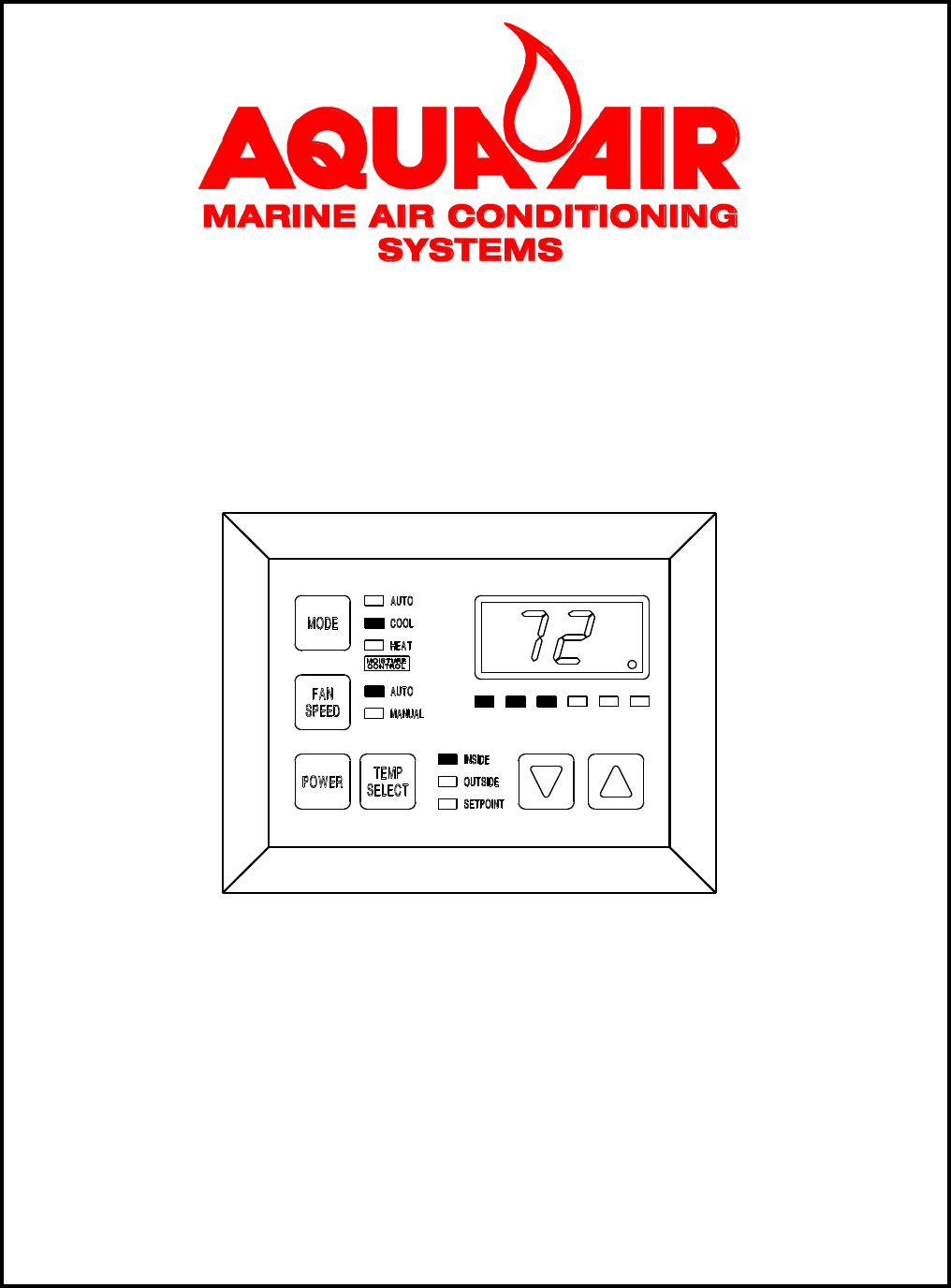
Summary of Contents
Aqua-Air Tempwise 2001Direct Expansion Digital ThermostatOperating ManualAqua-Air Manufacturingdivision of the James D. Nall Co., Inc.1050 East 9th St
Tempwise 2001 Direct Expansion Digital Thermostat ManualPage 8and down buttons.2. Self Test Mode... Press and hold the power button while AC power is
Tempwise 2001 Direct Expansion Digital Thermostat ManualPage 9Heating Only ModeWhen the “Heat” LED is on, only the heating systems are selected and op
Tempwise 2001 Direct Expansion Digital Thermostat ManualPage 10FAN MODESAutomatic Fan SpeedsTempwise 2001 has six automatic fan speeds available. Spe
Tempwise 2001 Direct Expansion Digital Thermostat ManualPage 11WarningSevere electrical disturbances can sometimes upset theTempwise 2001 operating se
Tempwise 2001 Direct Expansion Digital Thermostat ManualPage 12USING THE PROGRAM MODEIncrement from one program parameter to the next by pressing the
Tempwise 2001 Direct Expansion Digital Thermostat ManualPage 13PROGRAMMINGProgrammable ParametersThere are eighteen (18) programmable parameter locati
Tempwise 2001 Direct Expansion Digital Thermostat ManualPage 14P-1: High Fan LimitThe upper fan speed limit can be tailored to suit various motors and
Tempwise 2001 Direct Expansion Digital Thermostat ManualPage 15fail-safe protection and mnemonic display codes. Level one (1) shuts down the system,a
Tempwise 2001 Direct Expansion Digital Thermostat ManualPage 16is flashed in the display. The factory default is Off, no pump sentry installed. P-9:
Tempwise 2001 Direct Expansion Digital Thermostat ManualPage 17which stands for cycle the fan with the compressor. To operate the fan continuously se
Tempwise 2001 Direct Expansion Digital Thermostat ManualTempwise 2001 Direct Expansion Digital ThermostatAqua-Air Manufacturing1050 East 9th StreetHia
Tempwise 2001 Direct Expansion Digital Thermostat ManualPage 18mode and following the above instructions. Once new defaults have been initialized the
Tempwise 2001 Direct Expansion Digital Thermostat ManualPage 19FailsafeLevelAction Description of Action TakenOFFAll ProtectionTurned OffFAILSAFE PROT
Tempwise 2001 Direct Expansion Digital Thermostat ManualPage 20AUTOMATED FACTORY-SELF TEST PROGRAMSelf-Test ModeThe Tempwise 2001 software contains a
Tempwise 2001 Direct Expansion Digital Thermostat ManualPage 212. The display blanks out for one second and then displays the THOUSANDS units forthree
Tempwise 2001 Direct Expansion Digital Thermostat ManualPage 22SPECIAL HARDWARE INSTRUCTIONSOutside Air Sensor OptionWhen this option is installed, th
Tempwise 2001 Direct Expansion Digital Thermostat ManualPage 23Bimini JumpersThe Tempwise 2001 is equipped with four (4) emergency operation jumpers..
Tempwise 2001 Direct Expansion Digital Thermostat ManualPage 24SpecificationsSET POINT RANGE ... 55/F - 85/FTE
Tempwise 2001 Direct Expansion Digital Thermostat Manual1NOTE: Maximum length of display cable is fifty (50) feet. Sensor cable lengths should be lim
Page 26Basic System Start-up ProblemsPROBLEM PROBABLE CAUSE SOLUTIONS• No lights in the display and thesystem does not heat or cool.Power on reset doe
Page 27• The system runs but there is nocooling or heating, thecompressor cycles on and off andeventually the AC breaker trips.• The seawater valve is
Tempwise 2001 Direct Expansion Digital Thermostat ManualPage 1INTRODUCTIONThe Tempwise 2001 Control is designed for use with Aqua-Air Direct Expansion
Page 28Advanced Tempwise 2001 System ProblemsPROBLEM PROBABLE CAUSE SOLUTIONS• System runs continuously and isnot able to achieve set-point.• Set-poin
Page 29• The AC breaker trips whenswitching from shore to shipspower. Applies to vessels withtwo or more staged chillersmodules on board.• Multiple s
Page 30Tempwise 2001 Stuck Button ChartStuck Button Display BehaviorPOWER Display will indicate “888" on Power-Up and operate in the Self Test Mo
Page 31Tempwise 2001 Display Cable Troubleshooting GuideDisplay Problem Possible CausesNo display and the buttons will not work. - The cable is assemb
Tempwise 2001 Direct Expansion Digital Thermostat ManualPage 2Outside Air Temperature Sensor - No programming necessaryAlternate Air Temperature Senso
Tempwise 2001 Direct Expansion Digital Thermostat ManualPage 3fan speed. The fan will operate at the speed selected and will not change speeds withro
Tempwise 2001 Direct Expansion Digital Thermostat ManualPage 4MOISTURE MODEWhile in the On mode, press the Mode Button until the Moisture Control LED
Tempwise 2001 Direct Expansion Digital Thermostat ManualPage 54. DOWN BUTTON - Momentarily press and release the down button to display theset point.
Tempwise 2001 Direct Expansion Digital Thermostat ManualPage 66. TEMP SELECT BUTTON - Press and release the Temp Mode Button to viewinside air tempera
Tempwise 2001 Direct Expansion Digital Thermostat ManualPage 714. FAN SPEED BAR GRAPH - There are six (6) individual fan speed LED's in theFan S
More documents for Thermostats Aqua-Air Tempwise 2001









Comments to this Manuals